What you need to know
- Focusplan for Mac now speaks French for the first time.
- The new update also includes support for pasting styles and more.
The app now supports French, English, Italian, and Simplified Chinese.
Planning and mind mapping app Focusplan has a new version 1.6 update out on the Mac App Store and it's one that you're going to want to download if you work in French. Not only can the app now speak your language, but it has also gained some other new features to go with it.
The update, which is free for existing users, adds French to the existing support for English, Italian, and Simplified Chinese languages. The same update also adds support for copying and pasting of topic styles, making it easier to format everything the way you want it to look.
Focusplan is great for creating custom mind maps, configuring topics and branches with custom styles.
In this release, we introduce the feature to copy the style of a topic and paste it on different topics.
Continuing the formating theme, you can now also make sure that topics are aligned the way you'd like them to be, too. Want a topic aligned to one particular side? Not a problem after updating to Focusplan 1.6.
Creating mind maps with freestyle topic positions allows you to be more flexible in making powerful mind maps. Sometimes we also need to have tidy and clear mind maps.
With topic alignments, you are free to select your topics and easily align to the side you prefer.
You can find more information about Focusplan 1.6 on the Focusplan blog and you can download the update from the Mac App Store now.
Focusplan is a great app for students who need to plan things out, so why not get the best MacBook for students to make it even more fun to use, too?
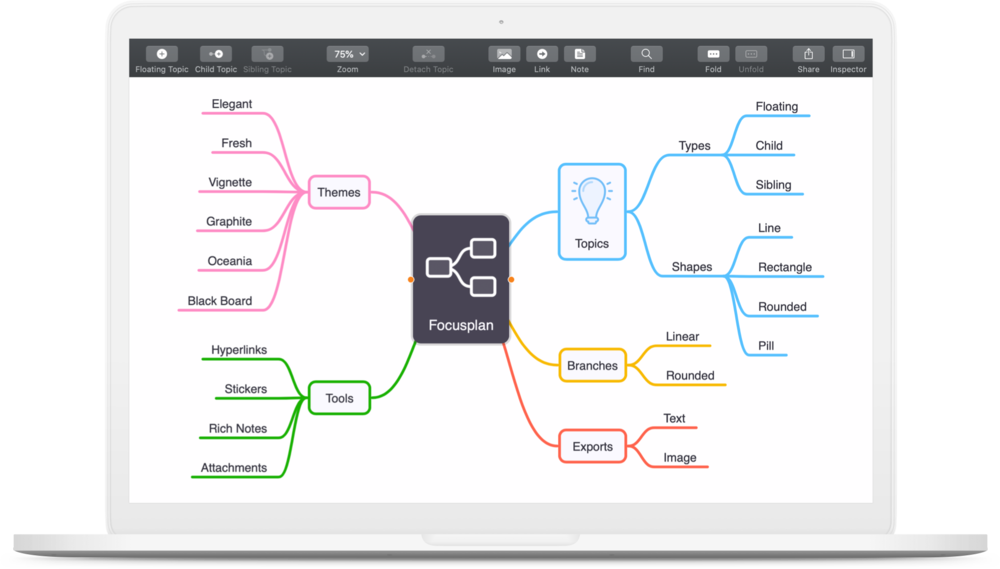
0 Commentaires