What you need to know
- The Backblaze Mac app has been updated to version 8.
- The new update includes support for more upload threads, better throttle management, and more.
Backblaze is now better at taking your data and making sure it's safe.
Popular backup solution Backblaze has today updated its Mac app to version 8, adding some new tweaks that make it better at doing what it does best — taking data and uploading it to the Backblaze servers for safekeeping.
Announced via blog post, the release brings a performance boost by increasing the number of threads that users can choose from 30 to 100. Management of that throughput is intelligent as well, with the app reducing the number of threads if it detects it's impacting overall system performance.
The added smarts are also part of the new throttling system, ensuring data uploads don't impact the overall use of an internet connection. Throw in improved management of local data to reduce reading and writing to your storage device, and it's a great update.
We've also re-architected the way we handle file copies. In our previous 7.0 version of Backblaze Computer Backup, the client app running on your laptop or desktop made a copy of your file on your hard drive before uploading it. In version 8.0, this step has been removed. Now the client reads the file, encrypts it in RAM, and uploads it to the Backblaze data center. This results in better overall system performance and a reduction in strain on HDDs and SSDs on your laptops and desktops.
All of this is available as part of the Backblaze 8 download that's available for you from the company's website now. Looking to get started with Backblaze? Here's how to back up your Mac to online services like it and others.
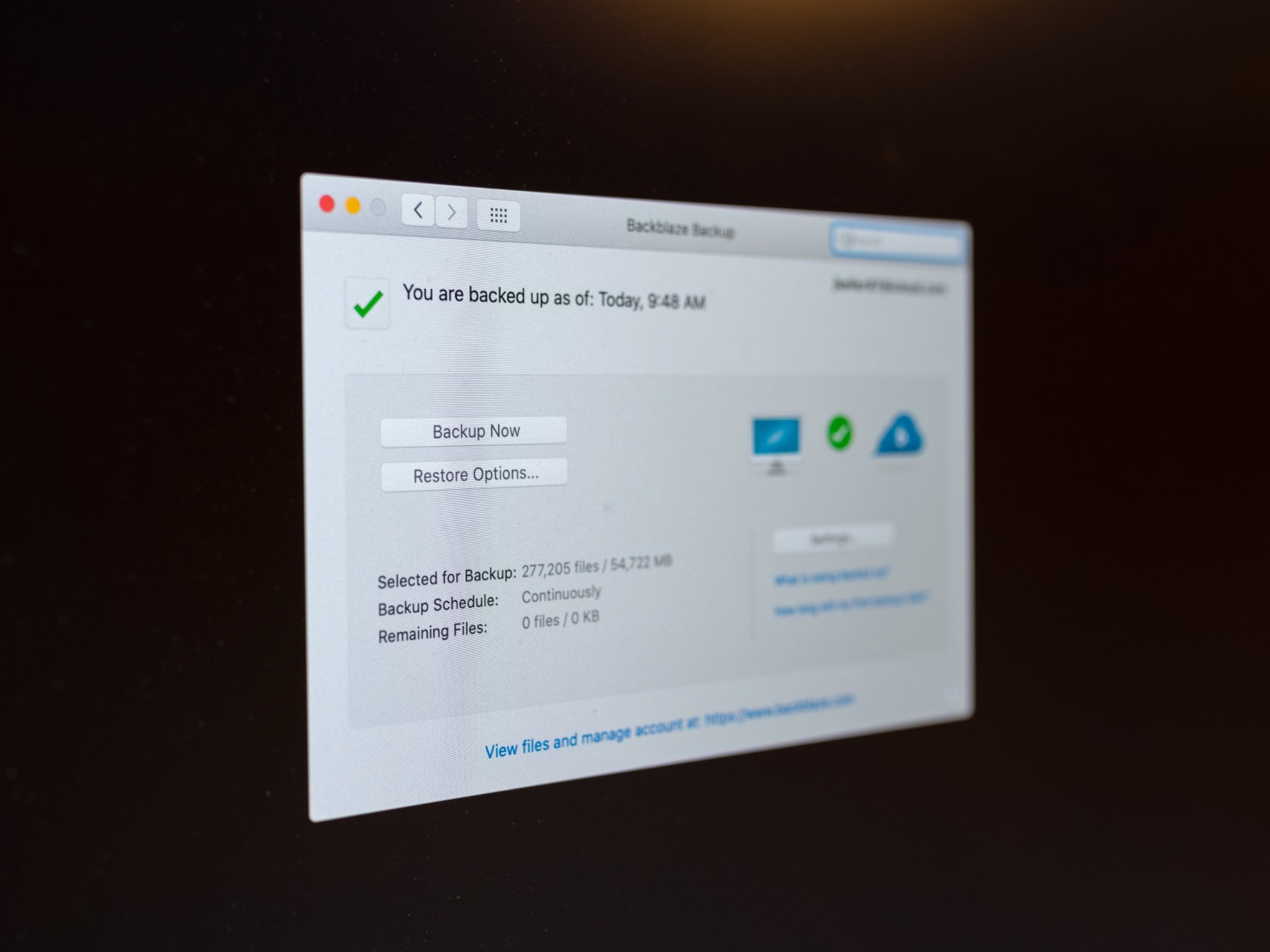

0 Commentaires