Share your favorite song lyrics with others directly through Apple Music on your iPhone and iPad.
No matter what kind of music you're into, chances are high that there are some memorable song lyrics that struck a chord with you. With iOS 14.5 and Apple Music, there is also a cool new feature that allows you to share song lyrics directly from Apple Music, so you can even send your friends with some real "All-Star" spam (no, please don't).
To do this, Apple has created a brand new custom UI flow that lets you share up to 150 characters of real-time lyrics with others, all from the Now Playing screen. Real-time lyrics were introduced in iOS 13, which allowed you to tap on a lyric to jump to that part in the song.
Here's how to share lyrics in Apple Music with the best iPhone or greatest iPad.
Disclaimer: This is a feature that is only available on Apple Music on iOS and iPadOS. It is not yet available on macOS Big Sur.
How to share real-time song lyrics in Apple Music on iPhone and iPad
- Launch Apple Music.
-
Find a song and tap it to play.
- In the Now Playing screen, tap on the Lyrics button in the bottom left (it looks like a speech bubble with quotation marks inside it).
- Jump to the part of the song that you want — doing so brings the corresponding lyrics up on the screen.
- Long-press on a lyric.
- Doing the long-press gesture brings up the Share Sheet, along with a mini view of the other lyrics from the song.
-
You can tap on different lines to change your selection — there is a 150 character limit, which is around five lines for most songs.
-
Once you have selected the lyrics, tap on an app or contact to share the lyrics with.
When you share song lyrics from Apple Music, it is considered rich content and potentially interactive, depending on where you share it. For example, if you send it to your Facebook or Instagram story, the lyrics will be a fancy sticker in the center of the screen. But if you send it to someone in iMessage, they'll get an inline preview, along with a button that plays the matching audio snippet without having to leave Messages.
Questions about how to share lyrics in Apple Music?
As you can see, sharing song lyrics in Apple Music on iOS 14.5 and later is incredibly easy. It's also a great way to share your favorite song lyrics with other people.
Have more questions about sharing song lyrics in Apple Music? Drop them in the comments, and we'll help you out.

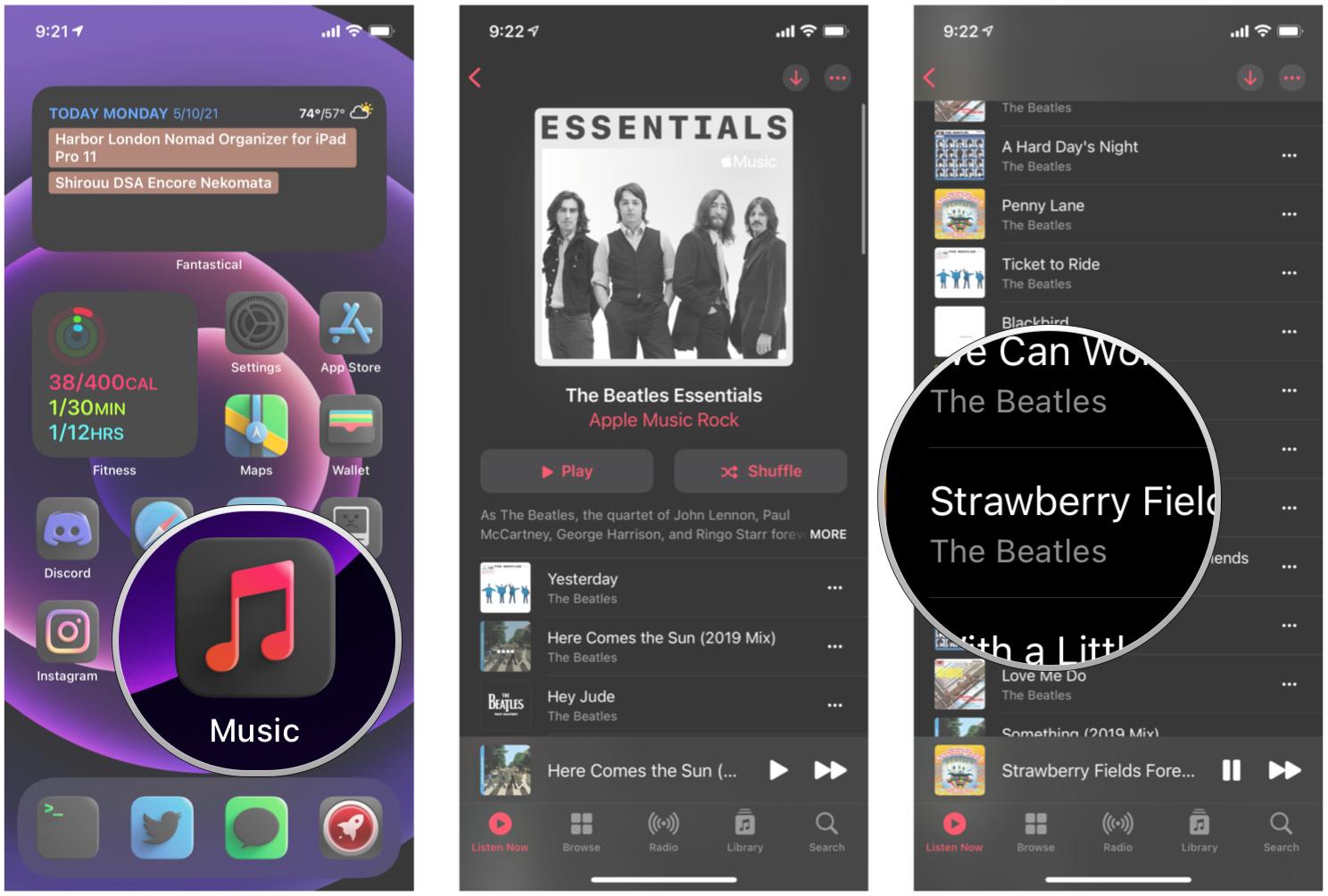
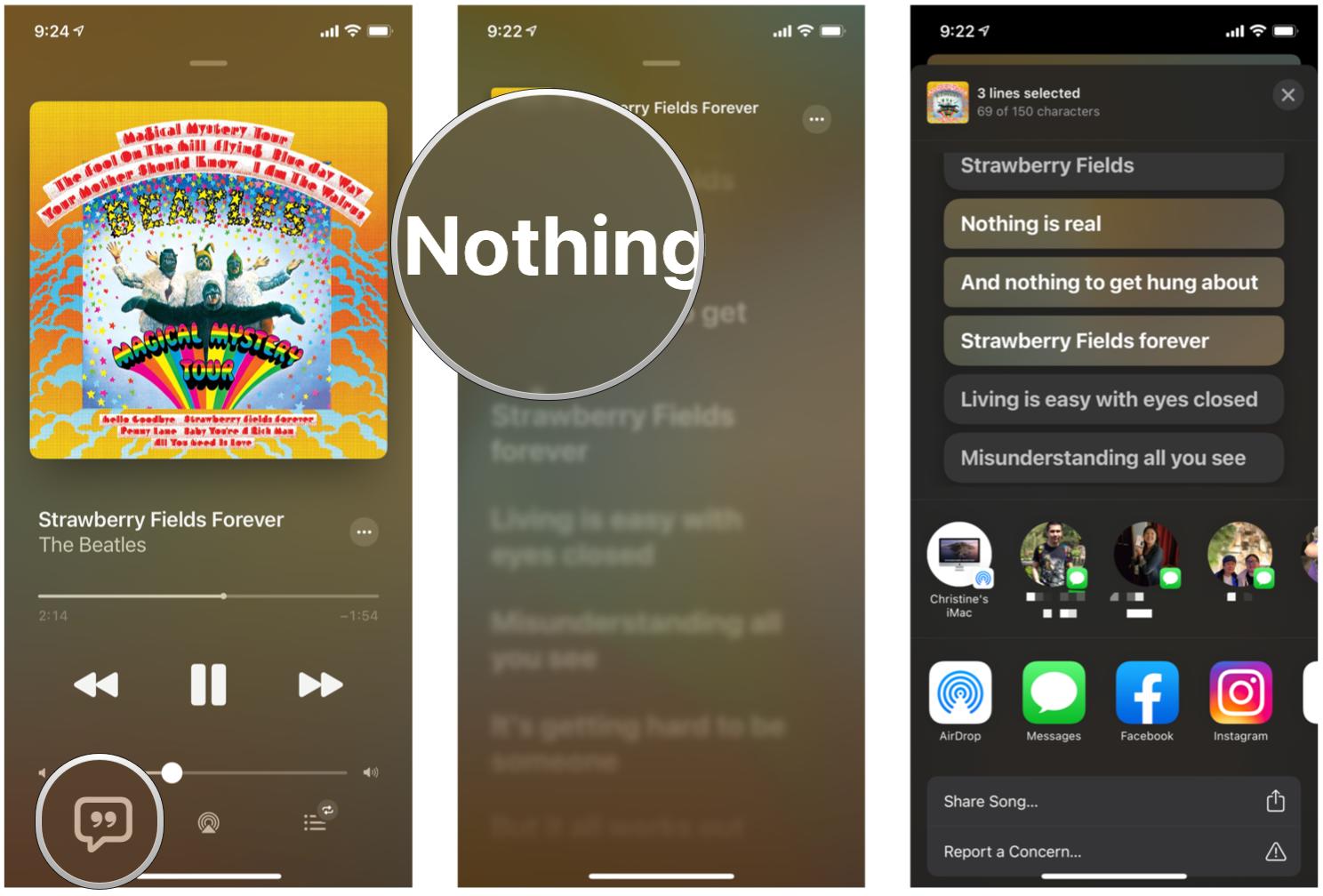
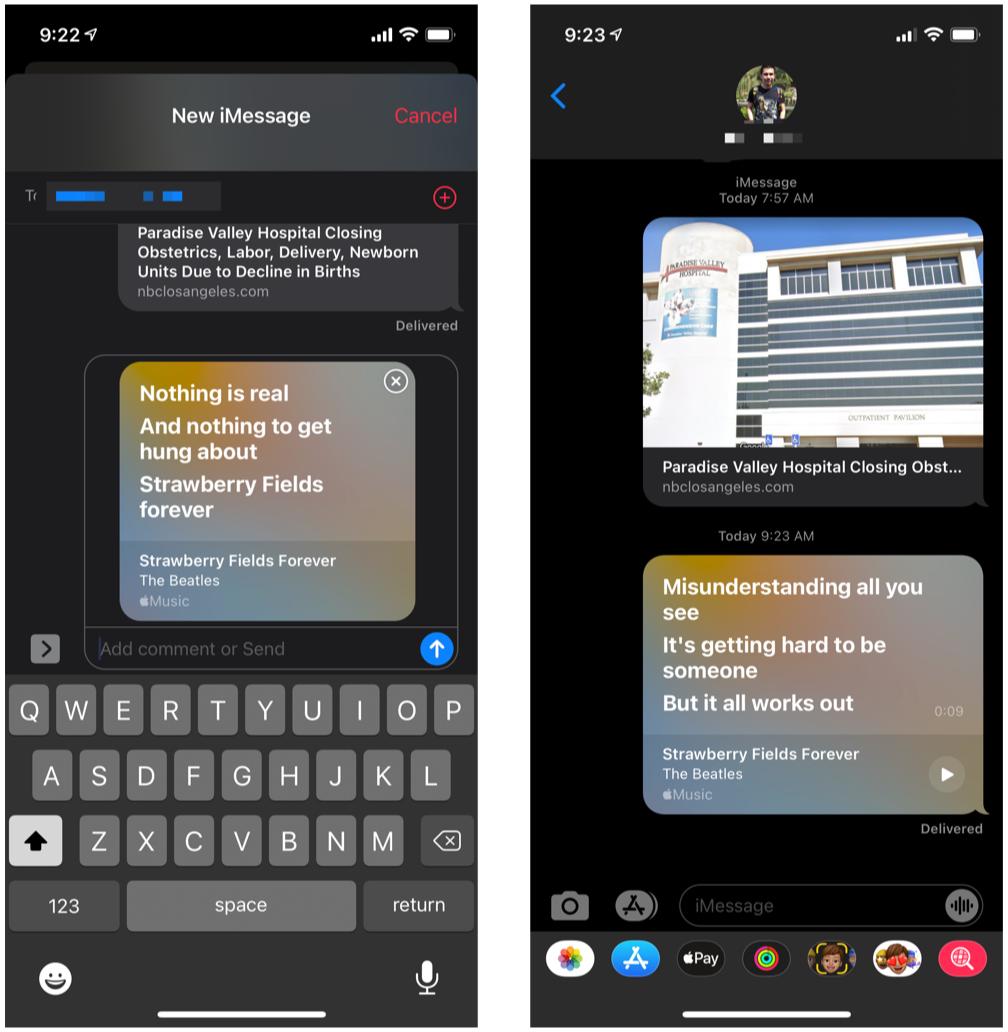
0 Commentaires