Get the latest update to tvOS on your Apple TV
Apple has released tvOS 14.4, a small update for the Apple TV 4K and Apple TV HD. This update primarily seems to provide bug fixes, with no known user-facing changes popping up this time around.
What's new in tvOS?
May 24, 2021: Apple releases tvOS 14.6
tvOS 14.6 is out for owners of the Apple TV 4K and Apple TV HD. This update is relatively minor, but it clears the way for lossless audio support in Apple Music, set to launch some time in June.
April 26, 2021: Apple releases tvOS 14.5
tvOS 14.5 is out for owners of the Apple TV 4K and Apple TV HD. This update adds the new Apple TV color calibration tool, as well as support for additional game controllers, the latest from Sony and Microsoft for their PS5 and Xbox Series X game systems.
January 26, 2021: Apple releases tvOS 14.4
tvOS 14.4 is out for owners of the Apple TV 4K and Apple TV HD. It's a minor update only containing bug fixes, as well as compatibility with Apple's other new software updates for iPhone, iPad, and Apple Watch.
December 14, 2020: Apple releases tvOS 14.3
Apple has released tvOS 14.3, a major update for the platform that adds the Fitness app (along with Apple's new Fitness+ subscription workout service) to the Apple TV. This update also improves navigation for Apple TV+ content in the TV app, making it more discoverable.
November 5, 2020: Apple releases tvOS 14.2
Apple has released tvOS 14.2, an update that adds support for the new home theater functionality on the standard HomePod, which can now play Dolby Atmos and surround sound audio with compatible content when connected to the Apple TV 4K.
October 5, 2020: Apple releases tvOS 14.0.2
Apple has released tvOS 14.0.2, a minor Apple TV update that fixes a few bugs in the previous versions of tvOS.
September 24, 2020: Apple releases tvOS 14.0.1
Apple has released tvOS 14.0.1, a small Apple TV update that offers a set of bug fixes and performance improvements to the Apple TV user experience.
September 16, 2020: Apple releases tvOS 14
Apple has released tvOS 14, a major update to the Apple TV experience. While not as robust as iOS or watchOS, tvOS 14 adds picture-in-picture support, support for HomeKit Secure Video, the ability to play YouTube videos in 4K, and more.
July 15, 2020: Apple releases tvOS 13.4.8
Apple has released tvOS 13.4.8, a minor update that offers some bug fixes and background improvements for the Apple TV.
June 1, 2020: Apple releases tvOS 13.4.6
Apple has released tvOS 13.4.6, yet another minor update that offers some fixes and improvements under-the-hood for the Apple TV experience.
May 20, 2020: Apple releases tvOS 13.4.5
Apple has released tvOS 13.4.5, another minor update that offers some fixes and improvements under-the-hood for the Apple TV experience.
March 24, 2020: Apple releases tvOS 13.4
Apple has released tvOS 13.4, another minor update that offers some fixes and improvements under-the-hood for the Apple TV experience.
January 28, 2020: Apple releases tvOS 13.3.1
Apple has released tvOS 13.3.1, a minor update that offers some fixes and improvements under-the-hood for the Apple TV experience.
December 10, 2019: Apple releases tvOS 13.3
Apple has released tvOS 13.3, a fairly minor update that still includes an important improvement: you can now set the top shelf on your Apple TV's Home screen to display either Apple's Watch to Watch recommendations or your own Up Next queue.
October 28, 2019: Apple releases tvOS 13.2
Apple has released tvOS 13.2, a fairly minor update that includes bug fixes and performance improvements ahead of the release of Apple TV+ on November 1.
September 24, 2019: Apple releases tvOS 13
Apple has released tvOS 13, which offers a number of new features, including the updated Home screen, support for multiple users with fast switching, and Apple Arcade.
July 22, 2019: Apple releases tvOS 12.4.1
Apple has released tvOS 12.4.1, a minor update with some bug fixes and performance improvements
May 13, 2019: Apple releases tvOS 12.3 with new TV app
Apple has released tvOS 12.3, which brings the new TV app to the Apple TV. The app includes an updated design, channels, which you can subscribe to independent of any cable subscription and for which you don't need an app, and improvements to finding your favorite shows and movies.
March 25, 2019: Apple releases tvOS 12.2
Apple has released tvOS 12.2, which brings compatibility with iOS 12.2, and allows Apple TV owners to ask Siri to play back specific media on their Apple TV through their iPhone.
January 22, 2019: Apple releases tvOS 12.1.2
Apple has released tvOS 12.1.2, a minor update for the Apple TV 4K and fourth-generation Apple TV that fixes some bugs and improves performance.
December 5, 2018: Apple releases tvOS 12.1.1
Apple has released tvOS 12.1.1, a minor update for the Apple TV 4K and fourth-generation Apple TV that fixes some bugs and improves performance.
October 30, 2018: Apple releases tvOS 12.1
Apple has released tvOS 12.1, a minor update for the Apple TV 4K and fourth-generation Apple TV that fixes some bugs.
September 24, 2018: Apple releases tvOS 12.0.1
Apple has released tvOS 12.0.1, a minor update for the Apple TV 4K and fourth-generation Apple TV that fixes some bugs that appeared following the tvOS 12 update.
September 17, 2018: Apple releases tvOS 12
Apple has released tvOS 12 for the fourth-generation Apple TV and Apple TV 4K. The update includes support for Dolby Atmos surround sound, Password Autofill from the Remote app, and more.
How to install the tvOS update using Software Update on your Apple TV
Your Apple TV should prompt you to let you know when an update is available, and you can simply click through and do it. It may not prompt you immediately, however, or you may choose to do the update later when the timing suits you better. Either way, you can instigate an Apple TV update manually whenever you want to, and with just a few clicks.
- Click on the Settings app from your Apple TV Home screen.
- Click on System.
-
Click on Software Update.
- Click on Update Software.
-
Click on Download and Install
- Click on Update Now.
-
Wait for your Apple TV to finish the update.
Once the update is done, and the Apple TV has rebooted, you'll be back up and running the new version of tvOS.

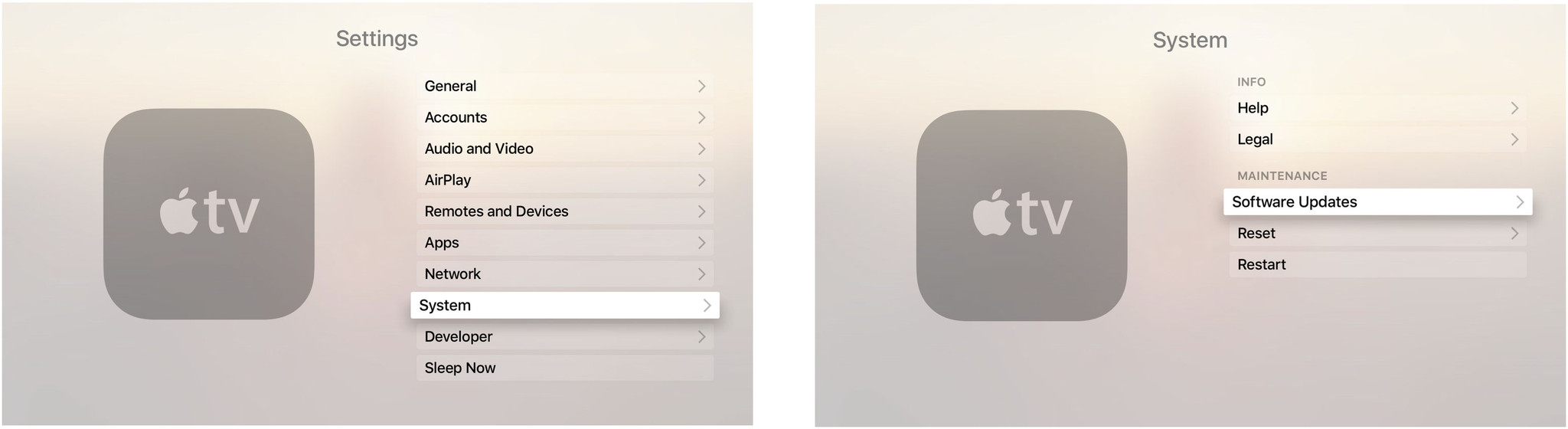



0 Commentaires