I absolutely love my Nintendo Switch Lite. It's super portable, feels great in my hands, and is nice to look at. However, certain games aren't as easy to play on Switch Lite without an external controller. The thing is, purchasing additional controllers like Joy-Cons or the Pro Controller can get expensive. The good news is that if you already have an Xbox One, Xbox Series X, or Xbox Series S controller, then you can pair it with your small Switch and play wirelessly. Here's how you do it.
Note: Whenever you use an external controller with the Switch Lite, it's best to have a Nintendo Switch stand since the smaller Switch doesn't have a kickstand. I recommend the Hori Compact Playstand. I use it all the time, and it folds compact when I'm done with it.
Products used in this guide
- Plug it in: Mayflash Magic-NS Wireless Adapter ($20 at Amazon)
How to use Xbox One, Xbox Series X, and Xbox Series S controller with Switch Lite
- The Magic-NS Adapter comes with a USB-C cable. Plug in the USB-C cable into the bottom of the Nintendo Switch Lite.
-
The other side of the cable has a female USB-A port. Insert the Magic-NS Wireless Adapter into this other end.
- On the side of the Magic-NS Adapter you'll find a small black button that can be held down for 3-5 seconds to change modes. You can tell you're on a different mode because a different colored LED will light up. Change modes until the red LED lights up.
-
With the red LED flashing, quickly press and release the black button to make the LED flash faster.
- Now grab the Xbox One, Series X, or Series S controller and wake it up by pressing the Xbox home button.
-
Press the sync button on top of the Xbox controller to pair it with the Magic-NS Adapter.
- Keep the Xbox controller near the Switch Lite and Magic-NS adapter until the Xbox symbol stops flashing.
-
When this screen comes up, press the Xbox controller's LB and RB buttons at the same time.
-
Now you're all paired up. Have fun playing with your Xbox controller!
Now you know how to use Xbox One, Series X, and Series S controller with your Switch Lite. If, for any reason, you want to pair an external controller to it, it's good to know that you can use any Xbox controller that you already have lying around. I especially like the Magic-NS adapter and accompanying cable because they are small and don't take up a lot of room. You'll be able to travel with them easily to play wirelessly with an Xbox controller wherever you go.
Plug it in
Mayflash Magic-NS Wireless Controller Adapter
The adapter that makes it possible
This Mayflash adapter comes with a small USB-C to USB cable to connect your Xbox One, Xbox Series X, and Xbox Series S controller to the Switch, whether in tabletop or docked mode. It's small and works on plenty of other controllers as well.
Additional Switch accessories
Here are some Switch Lite accessories that I personally love to use. See if anything could help improve your own gaming sessions.
Pro Controller
Whether you've got the larger Nintendo Switch or the Switch Lite, you can benefit from using a Pro Controller. It features motion controls, amiibo functionality, and a better ergonomic design to enhance your gaming experience. It's also wireless, so you won't have to worry about tripping over cables.
Hori Compact Playstand
Whether you're using a Switch Lite or the larger Switch, having a stand can be incredibly helpful. I typically use mine on the go when I either need to charge my Switch or when I simply want to bring the screen closer to my face.
Gimme some space!
Regardless of the Switch version you're using, you can always benefit from having more memory on the system. This microSD card has a cute Mario mushroom on it and gives you 128GB. That's plenty of space for screenshots, game data, and downloads.




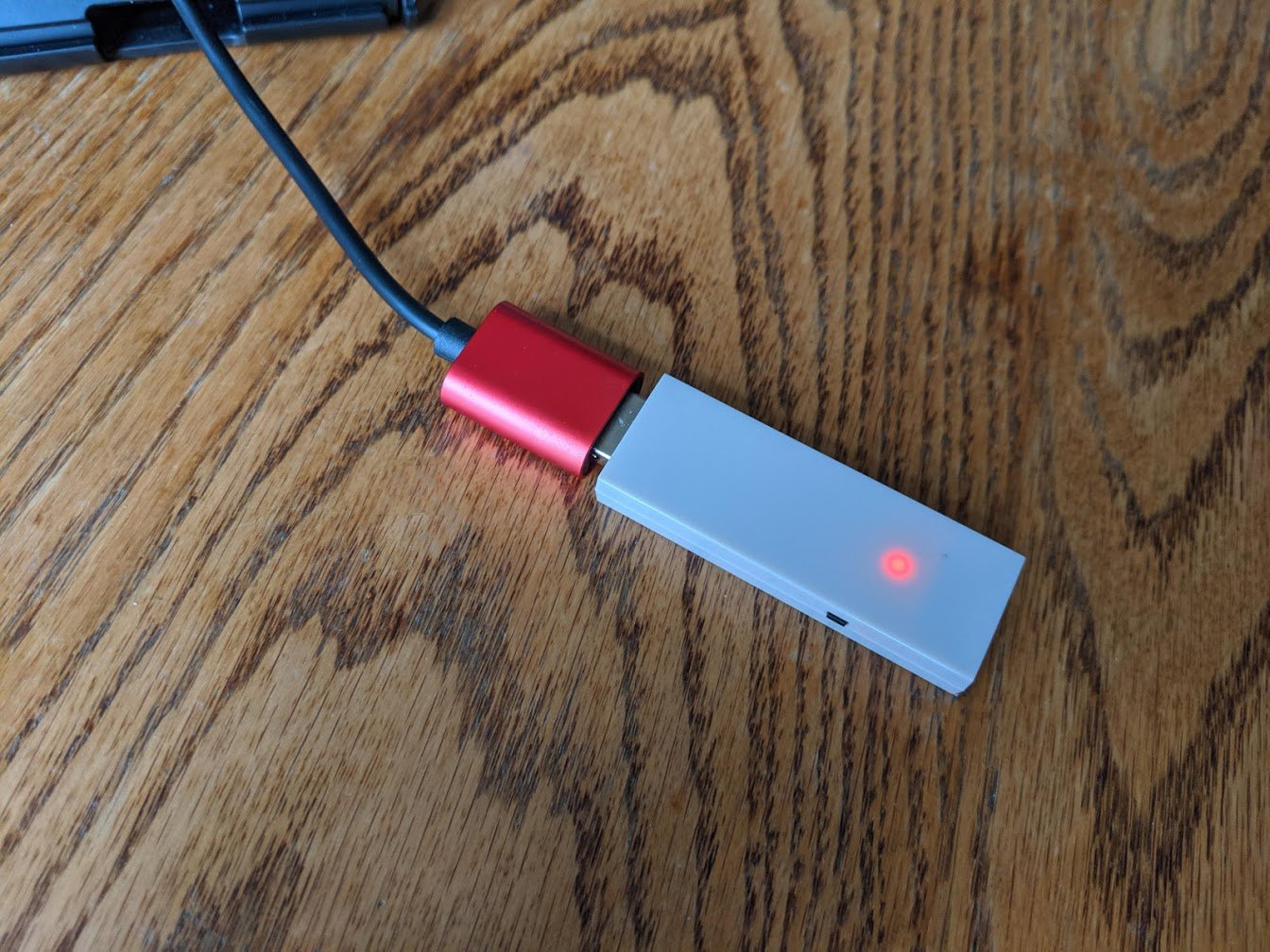









0 Commentaires